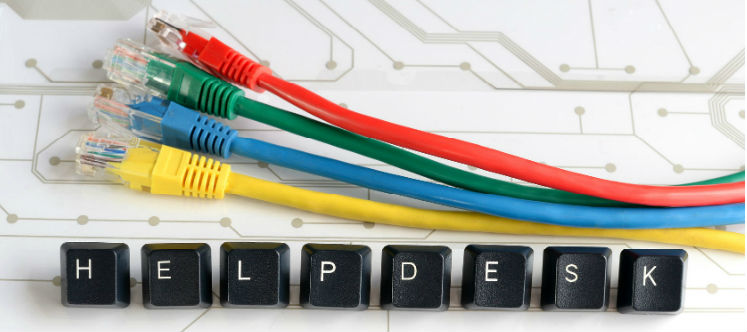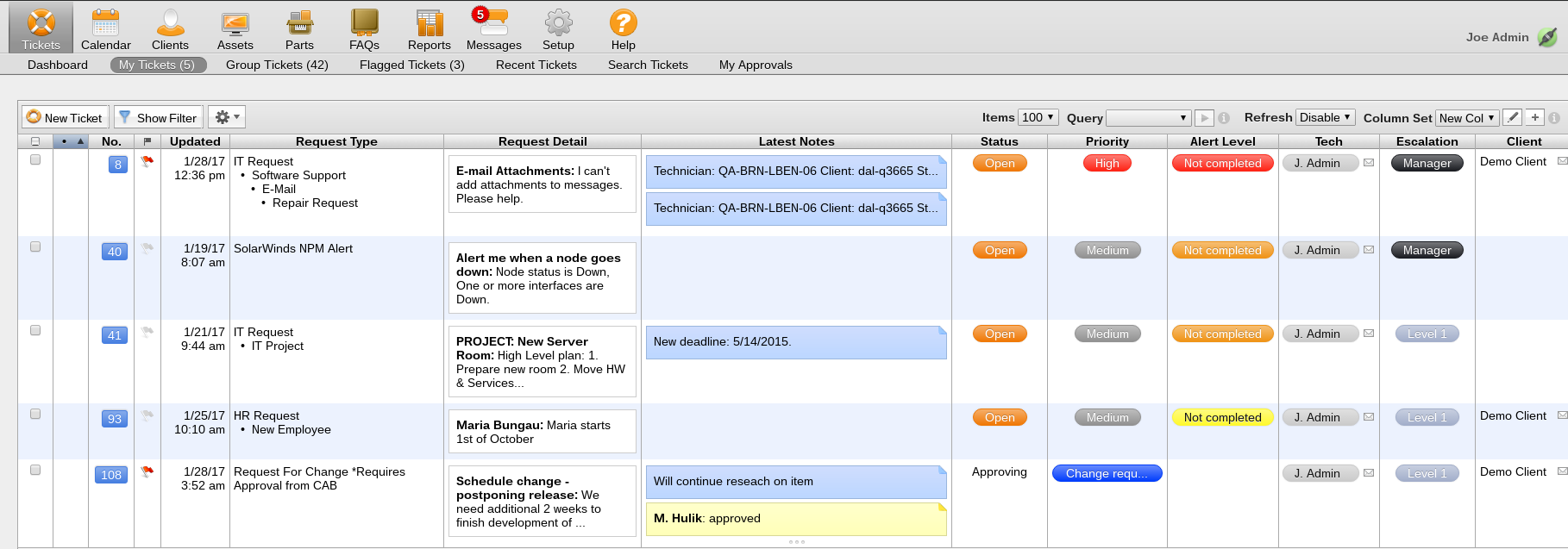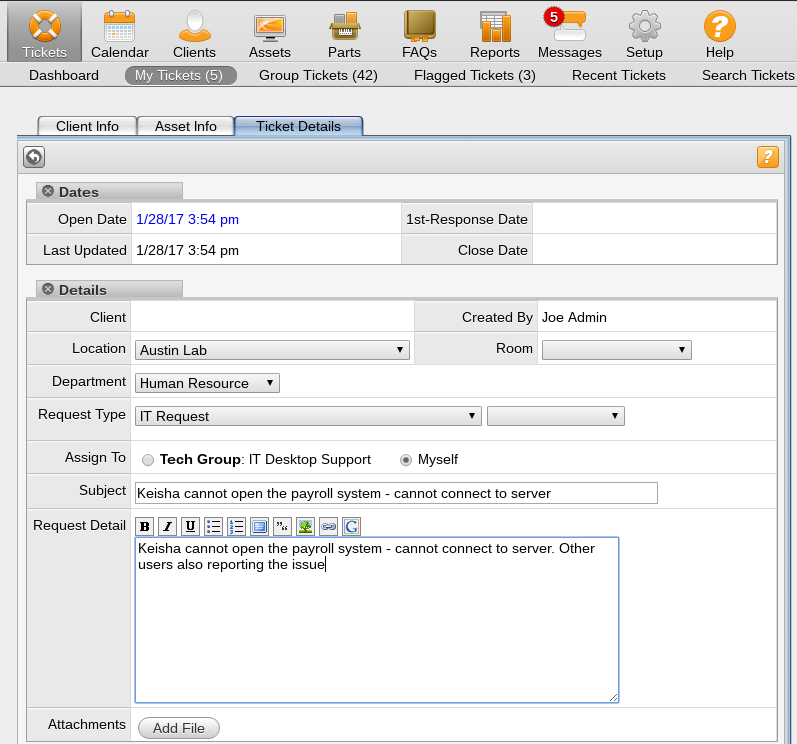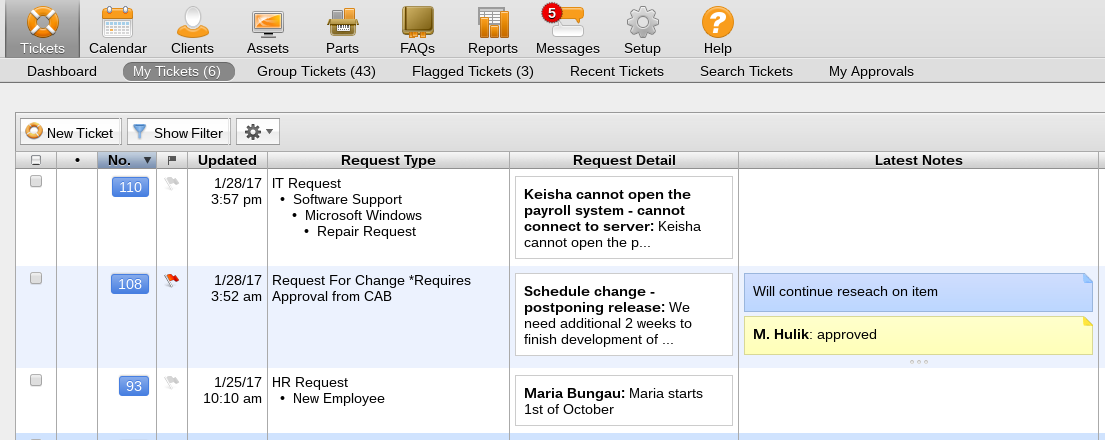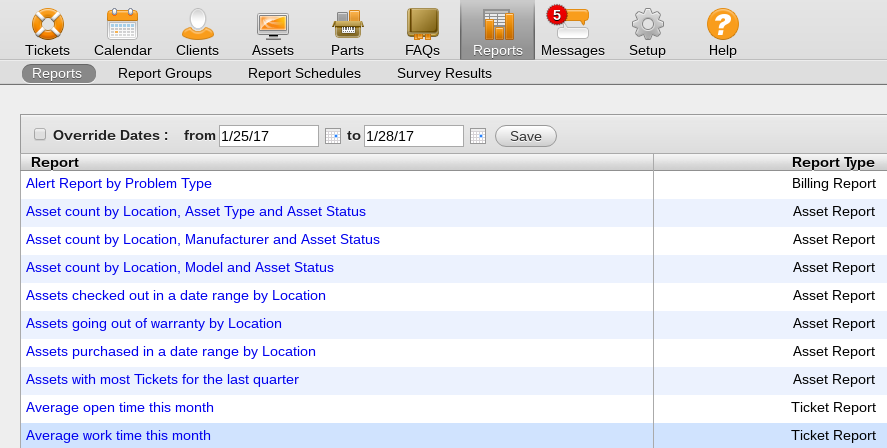I’m really excited to share with you some knowledge that will be a big asset if you are new to Healthcare Information Technology, or IT in general. I’m going to cover the basics of IT service desk software. I will walk you through concepts that are common in the industry, regardless of which system you work with. While I will mention some help desk software vendors, I’m not out to review products in this post. My goal is to help you with foundational Healthcare IT skills.
Regardless of which help desk software you work with, you will likely see a lot of the same concepts:
- A web-based help desk system will have a link with a simple form that allows customers to create their own tickets if they are not near a phone.
- The help desk analysts have a dashboard of all tickets that come in or are created by them from customer phone calls. The dashboard is organized by product, function, customer, priority, time of entry, and other items.
- The technical analysts or other users who receive tickets from the help desk staff will have their own dashboard which only shows tickets that apply to them.
We’ll learn about help desk concepts by tracking a day in the life of an example help desk incident. For some of my screen shots, I’ll be using a demo online help desk system from Solarwinds called Web Help Desk. They aren’t paying me anything for mentioning their product here, and this isn’t a specific endorsement. I just think it’s a good demo.
Here is an example of a Help Desk dashboard:
A Day In The Life
Carol is working the help desk when she gets a call from Keisha, a supervisor in Payroll. Keisha is trying to log into the employee payroll and time tracking software to approve some timesheets. When trying to log in, she gets an error message that says “unable to connect to server”. Carol verifies that Keisha can log into other applications, isolating the employee software as the likely issue. In the help desk software, Carol opens an incident, which is assigned number 110 by the help desk software. It is assigned a status of “working” with a medium priority. It has a ticket type of “Break/Fix”. More on that in a moment.
An incident is a single occurrence of an issue affecting a user or a group of users. It is usually tied to one call or ticket submission. The terms may vary some by organization, but the concept is the same.
Houston, We Have A Problem
While Carol is on the phone with Keisha, other help desk analysts get calls from payroll supervisors Carl, Ashley, and Jennifer, who report the exact same error in the same system. The help desk analysts also open tickets for each of these problems, creating more incidents.
At this point, the help desk analysts realize that there is a bigger problem, likely with the software or the hardware that the software runs on.
Time To Escalate
At this point, the help desk analysts upgrade all of these incidents to a priority of high. This priority is not determined by chance. Every IT organization has service level agreements which define the priority levels. A status of high means that a system is down, but that system is not directly related to patient care. If our affected system was directly related to patient care, then the status would be Critical.
Let’s Go Global
Another important next step is to deal with the avalanche of tickets that is about to come in from other users of the payroll system. Who wants to just keep creating tickets for the same issue? The solution is to create a global ticket, (which might be called a “Problem”, or an “Enterprise issue”). This will be a new ticket that is linked to all of the other single-user incidents that were already created. When this global “parent” ticket gets closed, all of the “child” tickets will automatically be closed by the software.
When the global ticket is created, Carol will send out an email to a group of users – in this case all of the payroll managers. If the issue was more widespread, then there may be a ticket to all users in the organization. If the issue was even more severe, like a network outage that affected email, then there may be an organization-wide voicemail or text message communication. Hospital campuses may also elect to send out an overhead page to reach users who are in earshot.
Help Desk Ticket Priority Levels
Remember I mentioned that our example ticket is set to a priority of High. Every organization needs to set priorities that are agreed to by both the IT department and the customers, or users of the technology being supported. Everyone needs to take into consideration lots of factors. For example, our payroll system won’t have the same priority as an ICU vitals monitoring application. If both go down at the same time, it’s obvious which one is given the first attention. Priorities, and how quickly they merit attention are spelled out in a Service Level Agreement (SLA). The SLA also details the process for escalating issues when quick resolution doesn’t happen. Here are some priorities and their descriptions:
- Critical: Must be directly related to patient care and there is no workaround to use the system. A complete network outage would be an example. Response from IT within 15 minutes. Resolution or escalation to management within 1 hour.
- High: Some important functionality is compromised, but there is an immediate workaround. An example would be an error when checking in patients that affects data entry but does not prevent check-in. Response from IT within 30 minutes. Resolution or escalation to management within 2 hours.
- Medium: Non critical functionality is affected, or additional feature(s) requested. An example would be the request for a new report. Response from IT within 7 days. Resolution or escalation to management within 14 days.
- Low: Request for new features that would be “nice to have”. An example would be the placement of a certain button on a screen, or accommodation of a certain workflow. Response from IT and escalation are negotiable.
Meanwhile, Back At The Farm…
For our example issue, the help desk analysts have now assigned the ticket to Marsha, the applications analyst who supports the payroll system.
Marsha will open the ticket from her dashboard in the help desk system, which will have a “My Tickets” default. It will look something like this:
Based on the info from the global ticket, Marsha knows that she needs to first see if she can log into the Windows server which hosts the payroll system. She uses Remote Desktop Protocol (RDP) to connect, and is able to connect to the server. She knows that the database team was doing an upgrade earlier, and also knows that this particular database sometimes goes south . She needs to pass the issue to the database team.
When reassigning a critical or high priority ticket, it is common practice to call the next person up in addition to reassigning the ticket. Live communication is an important part of managing the process.
Next, we have Cindy on the database team, who was doing the database maintenance on this server earlier. She sees that the process which runs the database is frozen, so she reboots the server. After a few minutes, the server is back up and the database service is now running.
She calls up Marsha, who verifies that the server is back on-line, an after a few minutes, she is able to log into the payroll system. Cindy then reassigns the ticket back to Marsha.
Help Desk IT Ticket Categories
Recall that I mentioned that our example issue was a type of Break/Fix. While we know the priority of our issue, we also need a way to classify types of tickets so that we are not responding randomly to every request that blows in the wind. Here are some standard help desk ticket categories:
- Break/Fix: This is the most common term used to describe a function that was working yesterday, but is broken now. Users may as for a specific feature that isn’t available now, which would really be a new request; not something that is broken.
- Optimization: This request is for a change to functionality that might have been included when a system first went live, but was either missed, or was deferred due to other priorities. This could also include a newly discovered solution that will help end users. It is not used to describe something that is truly broken.
- Maintenance: Tickets that are maintenance issues are things like weekly updates of new and departed staff, additional printers at existing locations, or updates to reports.
- Operational Requests: These are usually larger project-related efforts that are planned well in advance and have more than one component. Examples are the addition of a brand new location that uses IT services, or the addition of a new software product.
Resolution
If this issue was just affecting one or two users, Marsha would call them directly to have them verify that they can log into the affected system. In this case, Carol the help desk analyst will update the global ticket, setting it to a status of pending resolved. This action will update all of the “child” tickets so that they don’t each have to be touched. Carol may then send out an update email to the group of affected users, letting them know that the issue is resolved.
We don’t expect the tickets to stay in the pending resolved status for long, so next the issue is marked as closed.
The Definition Of Insanity
In our personal or professional lives, it’s usually best to either prevent or prepare for the same issues happening over and over. Most help desk software has a feature called knowledge-base articles, (KBs) which allows users to link tickets to searchable solutions that can be referenced in the future. Carol will create a KB for this issue, explaining that the error presented to the users really wasn’t a down server, but was a failure to connect to a database on the server. Carol’s KB article also advises that database services should be checked after updates, and that the database team should circle back around with the application analysts. This can also be documented as a root cause analysis.
Help Desk Reports – Keeping It All Straight
Every organization needs to be able to measure how well the IT department and analysts are performing, so any good help desk software will include the ability to report on tickets. Some of the reports that managers and directors may want to see are:
- Average time to resolution
- Number of tickets that get resolved on the first call
- Number of closed tickets by analyst
- Number of mis-assigned tickets
Here is an example of a reporting dashboard in our ticket system:
Top Service Desk Software Products
There are countless vendors of held desk software, from large enterprise vendors down to very small operations. Here are some other well-known vendors, some of which also have demo systems similar to Solarwinds:
- Freshdesk
- Zendesk
- Salesforce
- Live Agent
- ServiceNow
- Freshservice
Thanks for sticking with this long post about help desk software and concepts. I assure you that the terminology and concepts are critical knowledge to have when you are trying to get into IT. Let me know if this helps you out, and it really does help me if you share this on social media.
Next Up:

Read More